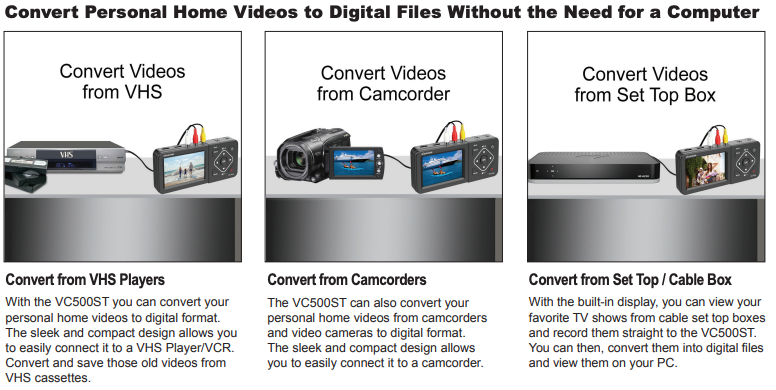How to Convert VHS Tapes to Digital without a Computer:
Introduction:
Preserving cherished memories stored on VHS tapes is essential in this digital age. With the Diamond Multimedia VC500ST analog-to-digital file converter, you can easily convert your old VHS tapes to digital files without the need for a computer.
Overview:
The Diamond Multimedia VC500ST is a standalone analog-to-digital converter designed to transfer VHS tapes and Hi8 Mini DV tapes. Because the VC500ST has its built-in 3.5″ LCD display and HDMI output, you can preview and playback your videos directly on the device or on a larger screen without the need for a computer.
- Simple and User-Friendly Operation
- No drivers and or software installation is required with the Diamond Multimedia VC500ST. This plug-and-play device offers a hassle-free solution for capturing and saving your videos. Simply connect your VHS player or other analog source to the converter, and you’re ready to go.
- Standalone Features for Convenient and On the Go Recording:
- The VC500ST allows you to record directly to a SD card and or USB flash drive (not included) without the need for a computer. Its built-in speaker and pause recording option provide added convenience, allowing you to skip unwanted scenes without creating multiple files. You can even schedule recordings with options such as once, daily, or weekly. Auto-stop recording ensures that your recordings don’t exceed specified time limits.
- Convert and Edit on your PC with the included Power Director free download
- Once you’ve converted your videos into digital files using the VC500ST, you can transfer them to your computer for viewing, editing, and sharing. With the included PowerDirector 12 editing and DVD burning software (available for PC only), you can enhance your videos and create professional-looking DVDs. For Mac users can use the iMovie for editing and creating effects.