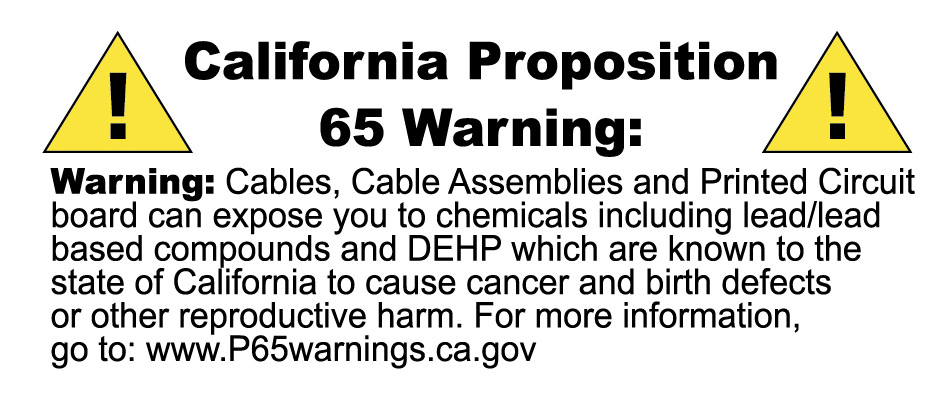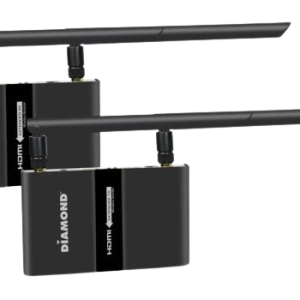Description
Wireless HD Display Adapter for Mobile and PC
• Wirelessly Stream your Mobile Content to your Big-Screen TV
• Wirelessly Share your Pictures and Movies with Friends and Family
The Diamond STREAM 2TV Wireless HD Display Adapter is an easy-to-use live streaming device that offers you a premium experience in WiFi streaming to your large screen TV. You can watch internet TV and movies, play games and enjoy photos from your mobile device, wirelessly.
Enjoy 1080P resolution and 5.1 channel surround-sound, as well as smooth motion video with low latency (<200ms) and support for mirroring and extension display.
It’s the perfect companion for your HDTV.

For Classroom
 Providing the best possible assignments for your students often means using the best possible tools for the job. Without these tools, some students can miss out on lesson plans and classroom participation.
Providing the best possible assignments for your students often means using the best possible tools for the job. Without these tools, some students can miss out on lesson plans and classroom participation.
Looking over the shoulder of a teacher can be something of the past with the Diamond Stream2TV – Wireless HD Display Adapter. This device brings interactive, fun and insightful learning to students and the lessons can be as ingenious as the instructor’s own imagination.
The Diamond Stream2TV effortlessly creates an environment where the curriculum just flows from your mobile  device or PC. This adapter wirelessly displays what’s on your tablet, smartphone or laptop onto a large-screen TV or classroom projector.
device or PC. This adapter wirelessly displays what’s on your tablet, smartphone or laptop onto a large-screen TV or classroom projector.
Now you can easily present lessons from your own mobile device by streaming quality educational content without having to be connected to wires and cables, leaving you to concentrate on what’s important… teaching.
Your students are the ones who will benefit the most.
 Classroom participation will be much improved and with the use of a large projector or TV, the possibilities for learning new and exciting lessons will be endless. The Diamond Stream2TV can harness all of your imagination as an educator, giving you the ability to show your students just how productive they can be.
Classroom participation will be much improved and with the use of a large projector or TV, the possibilities for learning new and exciting lessons will be endless. The Diamond Stream2TV can harness all of your imagination as an educator, giving you the ability to show your students just how productive they can be.
Not just for teachers, but students can also share their educational presentations and content with their entire class on the projector from their laptops, desktops and Miracast enabled smartphones and tablets. Many students have access to their assignments and reports from their mobile devices. Now, each student has the ability to display their reports and other content from their desk.
For Office & Seminars
As you take on the corporate world, you’ll soon discover how productive a wireless display adapter can be.
 With the Diamond Stream2TV – Wireless HD Display Adapter, any Windows, MAC based PC or Miracast enabled tablet can stream wirelessly. With a one-of-a-kind conference sharing capability, you can take control over content shared with meeting attendees. Impress your colleagues and inspire more success with rich content presentations, live events and any other content you need to share on the projector or big-screen TV.
With the Diamond Stream2TV – Wireless HD Display Adapter, any Windows, MAC based PC or Miracast enabled tablet can stream wirelessly. With a one-of-a-kind conference sharing capability, you can take control over content shared with meeting attendees. Impress your colleagues and inspire more success with rich content presentations, live events and any other content you need to share on the projector or big-screen TV.
As a professional, your presentations need to be as streamlined as  possible, so having the peace of mind that you don’t need to be connected to an Ethernet cable can be really convenient.
possible, so having the peace of mind that you don’t need to be connected to an Ethernet cable can be really convenient.
The Stream2TV, wirelessly attaches itself to an existing WiFi network. It also has a security feature such as a PIN code that you can set up when the software launches, providing a sense of security when sharing confidential information.
The Diamond Stream2TV can also be a great device for presentations at conferences and training and commercial seminars.
 When you’re constantly updating your strategies on how to better communicate with your target audience, the Stream2TV Wireless HD Display Adapter can really help your audience make better informed decisions. Instantly display content such as photos, data, videos and websites – all wirelessly and in 1080P HD. Find creative ways to engage a large group of people and save time in the process by not having to constantly hook up wires and cables.
When you’re constantly updating your strategies on how to better communicate with your target audience, the Stream2TV Wireless HD Display Adapter can really help your audience make better informed decisions. Instantly display content such as photos, data, videos and websites – all wirelessly and in 1080P HD. Find creative ways to engage a large group of people and save time in the process by not having to constantly hook up wires and cables.
For Family & Friends
 The Diamond Stream2TV – WPCTV3000 Wireless HD Display Adapter is an easy-to-use live streaming device that offers you a premium experience in WiFi streaming to your large screen TV. You can watch internet TV and movies, play games and enjoy photos from your mobile device, wirelessly.
The Diamond Stream2TV – WPCTV3000 Wireless HD Display Adapter is an easy-to-use live streaming device that offers you a premium experience in WiFi streaming to your large screen TV. You can watch internet TV and movies, play games and enjoy photos from your mobile device, wirelessly.
Enjoy 1080P resolution and 5.1 channel surround-sound, as well as smooth motion video with low latency (<200ms) and support for mirroring and extension display.
But the Diamond Stream2TV – WPCTV3000 isn’t just great for smartphones and tablets. It also lets you mirror your desktop and extend views from your PC, Mac or Laptop. This is great when you’ve got a TV and PC close together in your room, and you just feel like watching a movie on YouTube or connecting on social media sites, like Facebook on a bigger screen.
Features
• Wi-Fi Miracast support (Mirrors your Android tablet or smartphone to the TV)
• Airfun (DLNA) support (Streams video, music and photos to the TV on PC or Android OS
• I-Play Support (Streams video, photos and music to the TV from your iPad and iPhone)
• 802.11n PC to TV (Windows and Mac Support for screen mirroring)
• Multiple Client mode for PC and Mac for conference room applications. Pick and choose which client’s desktop to duplicate on the TV
• On screen annotation ( highlight and sketch while streaming your presentations to the TV or Projector)
![]()









 Providing the best possible assignments for your students often means using the best possible tools for the job. Without these tools, some students can miss out on lesson plans and classroom participation.
Providing the best possible assignments for your students often means using the best possible tools for the job. Without these tools, some students can miss out on lesson plans and classroom participation. device or PC. This adapter wirelessly displays what’s on your tablet, smartphone or laptop onto a large-screen TV or classroom projector.
device or PC. This adapter wirelessly displays what’s on your tablet, smartphone or laptop onto a large-screen TV or classroom projector. Classroom participation will be much improved and with the use of a large projector or TV, the possibilities for learning new and exciting lessons will be endless. The Diamond Stream2TV can harness all of your imagination as an educator, giving you the ability to show your students just how productive they can be.
Classroom participation will be much improved and with the use of a large projector or TV, the possibilities for learning new and exciting lessons will be endless. The Diamond Stream2TV can harness all of your imagination as an educator, giving you the ability to show your students just how productive they can be. With the Diamond Stream2TV – Wireless HD Display Adapter, any Windows, MAC based PC or Miracast enabled tablet can stream wirelessly. With a one-of-a-kind conference sharing capability, you can take control over content shared with meeting attendees. Impress your colleagues and inspire more success with rich content presentations, live events and any other content you need to share on the projector or big-screen TV.
With the Diamond Stream2TV – Wireless HD Display Adapter, any Windows, MAC based PC or Miracast enabled tablet can stream wirelessly. With a one-of-a-kind conference sharing capability, you can take control over content shared with meeting attendees. Impress your colleagues and inspire more success with rich content presentations, live events and any other content you need to share on the projector or big-screen TV. possible, so having the peace of mind that you don’t need to be connected to an Ethernet cable can be really convenient.
possible, so having the peace of mind that you don’t need to be connected to an Ethernet cable can be really convenient. When you’re constantly updating your strategies on how to better communicate with your target audience, the Stream2TV Wireless HD Display Adapter can really help your audience make better informed decisions. Instantly display content such as photos, data, videos and websites – all wirelessly and in 1080P HD. Find creative ways to engage a large group of people and save time in the process by not having to constantly hook up wires and cables.
When you’re constantly updating your strategies on how to better communicate with your target audience, the Stream2TV Wireless HD Display Adapter can really help your audience make better informed decisions. Instantly display content such as photos, data, videos and websites – all wirelessly and in 1080P HD. Find creative ways to engage a large group of people and save time in the process by not having to constantly hook up wires and cables. The Diamond Stream2TV – WPCTV3000 Wireless HD Display Adapter
The Diamond Stream2TV – WPCTV3000 Wireless HD Display Adapter