Diamond Ultra Dock Dual Video USB3.0, USB Type-C and Thunderbolt 3/4 Universal Docking Station with Gigabit Ethernet, HDMI and DVI Outputs (DS3900V3)
$69.99
Description
Diamond Multimedia Dual Display USB3.0, USB Type-C and Thunderbolt 3/4 Docking station with Gigabit Ethernet, HDMI, DVI, Audio for Windows 11, Mac OS, Chrome and Android. DisplayLink Certified DL-3900 (DS3900V3)
The Diamond DS3900V3Ultra Dock Dual Video USB 3.0/2.0 Docking Station enables multiple USB devices to be connected to the computer using a single USB 3.0 cable. Now with one simple cable connection to your computer, you can have access to large screen displays, stereo speakers, external hard drive, optical disk drive, printers, USB keyboard, mouse and other USB devices.
Enhance your laptop, Macbook, and Windows 8 tablet capabilities
The Diamond DS3900V3Ultra Dock docking station enables multiple USB devices to be connected to the laptop, notebook, Macbook, Windows 10 and Windows 8.1/8 tablets using a single USB 3.0/2.0. With one simple cable connection to your computer, you can have access to large screen displays, stereo speakers, external hard drives, optical disk drives, printers, USB keyboard, mouse, and other USB devices.
All of your devices can stay connected to the DS3900V3, leaving your entire desktop undisturbed. Just connect and disconnect your laptop, Ultrabook, or tablet as you come and go. Leave one in your office and one in your home.
Multi-tasking
With the HDMI, DVI and VGA ports, you can connect multiple monitors in HD 1080P to use more real estate allowing you to be the master of multi-tasking. Seamlessly go from one monitor to the other with the high-quality dual video capability of the DS3900V3 docking station.
Select the Right Docking Station for You
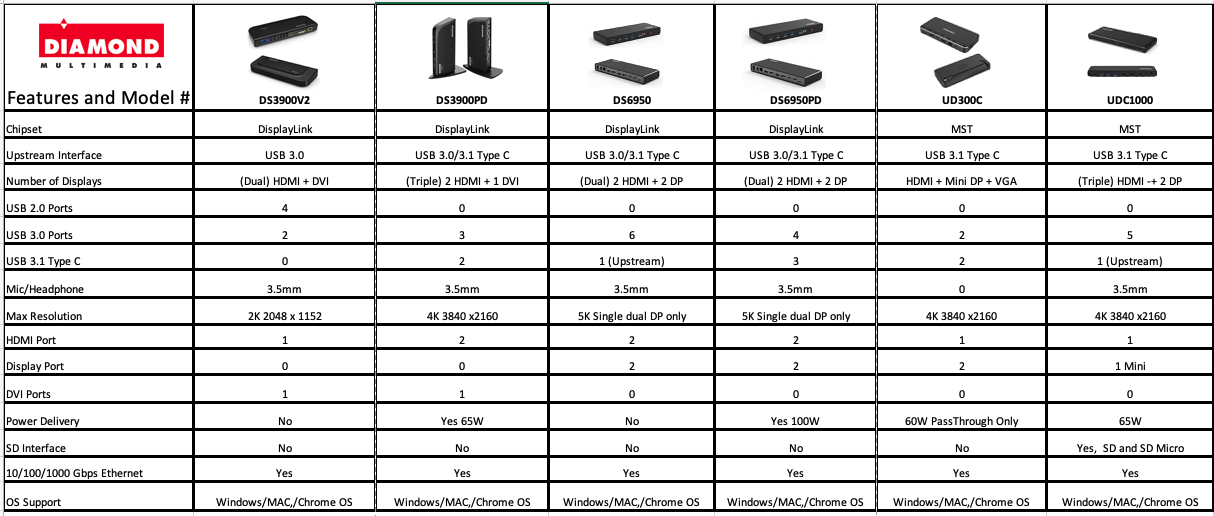
Features
The Diamond DS3900V3 Ultra Dock Dual Video USB 3.0/2.0 Docking Station enables multiple USB devices to be connected to the computer using a single USB3.0 cable. Now with one simple cable connection to your computer, you can have access to large screen displays, stereo speakers, external hard drive, optical disk drive, printers, USB keyboard, mouse and other USB devices.
Features
Connectors
DVI
HDMI
RJ-45 Gigabyte Ethernet Port
USB 2.0 Ports x 4
DC Power Jack
USB 3.0 Ports x 2
USB 3.0 B Female
3.5mm Lineout/Mic input
Chipset
DisplayLink DL-3900
Number of Displays Supported 2
Max resolution 2048 ×1152
HDCP Yes, Protected
Specifications
General Product Information
Product Dimension : 8.8 x 3.4 x 1.3 inches
Package Dimension : 13.6 x 6.0 x 2.5 inches
Product Weight : 1.0 lbs
Weight with Content : 2.3 lbs
Package Contents
DS3900V2 Docking station
Power Adapter
USB 3.0 Cable
Vertical Stand
Horizontal Stand
DVI to VGA adapter
Quick Installation Guide
Installation CD
System Requirements
Compatible with Microsoft ® Windows ® 10, 8.1, 8, Windows ® 7 and MAC OS
Processor: 1.2 GHz or faster with SSE2 support
One USB 3.0/2.0 port
30 megabytes (MB) of free disk space
10MB Hard Disk space
1GB System Memory
Available CD-ROM or DVD-ROM Drive
Resolution Chart
** Single Video Output Only
*** Uses both DisplayPorts
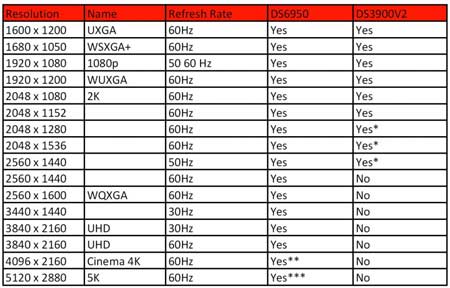
Support & Downloads
| Title
|
Version
|
|
Download DriverDisplayLink USB Graphics Software for Windows*OS: Windows 10*, Windows 8* (32 & 64 bit), Windows 7* (32 & 64 bit), |
7.6 M0 | |
| DisplayLink USB Graphics Software for Mac OS XOS: Mavericks 10.9, Mountain Lion 10.8, Lion 10.7, Snow Leopard 10.6 | 2.2 Beta | |
Diamond Multimedia DS3900V2 Setup SheetOS: Windows 10, Windows 8* (32 & 64 bit), Windows 7* (32 & 64 bit), Windows Vista* (32 & 64 bit), Windows XP* (32bit), Windows 8.1* (32 & 64 bit), Mavericks 10.9, Mountain Lion 10.8, Lion 10.7, Snow Leopard 10.6 |
1.0 |
|
Diamond Multimedia DS3900V2 Brochure OS: Windows 10*, Windows 8* (32 & 64 bit), Windows 7* (32 & 64 bit), Windows Vista* (32 & 64 bit), Windows XP* (32bit), Windows 8.1* (32 & 64 bit), Mavericks 10.9, Mountain Lion 10.8, Lion 10.7, Snow Leopard 10.6 |
1.0 | |
Displaylink Compatibility Check Tool
If you are having problems with your Docking station Remove the Power Cable and USB cable Use the Driver removal tool below to clean out the drivers and then do a clean installation |
1.0 |
Chrome OS Support
DisplayLink, the leading provider of USB graphics technology, today announced its docking stations and adapters work with Chrome OS Release 51 onwards.
R51 is now available from Google on the Chrome OS beta channel. Information on how to switch to the beta channel to try DisplayLink on Chrome OS is available here. This provides full support for video, audio and Ethernet on DisplayLink enabled docking stations and adapters. Supported Devices The following Chromebooks are supported with DisplayLink enabled devices from R51:
- Dell Chromebook 13
- HP Chromebook 11 G4
- Toshiba Chromebook 2
- Acer Chromebook C740
DisplayLink is extending support all Chromebooks through future Chrome OS releases.
Prop 65 WARNING
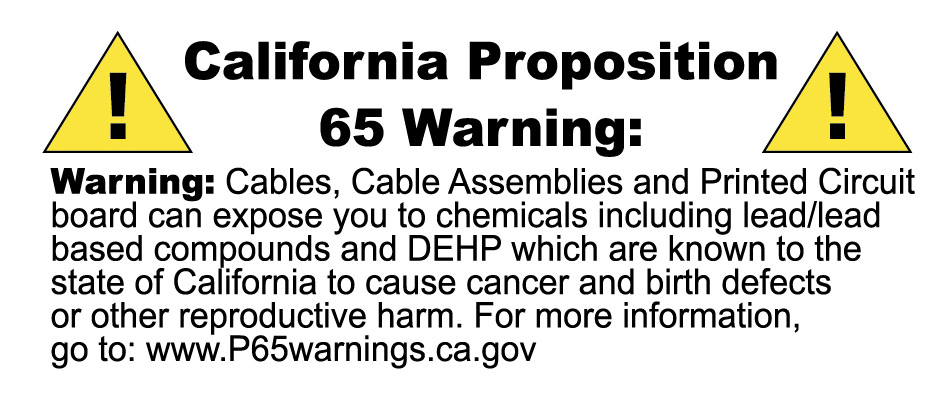















There are no reviews yet.