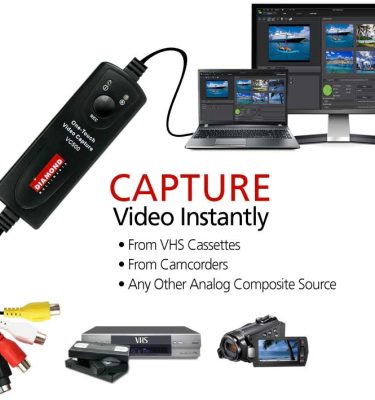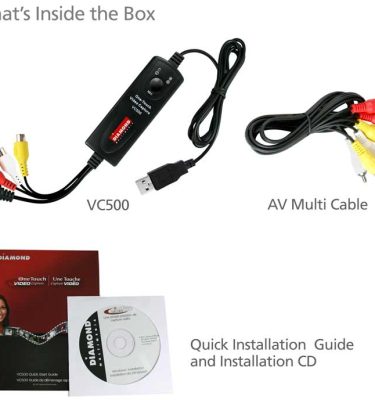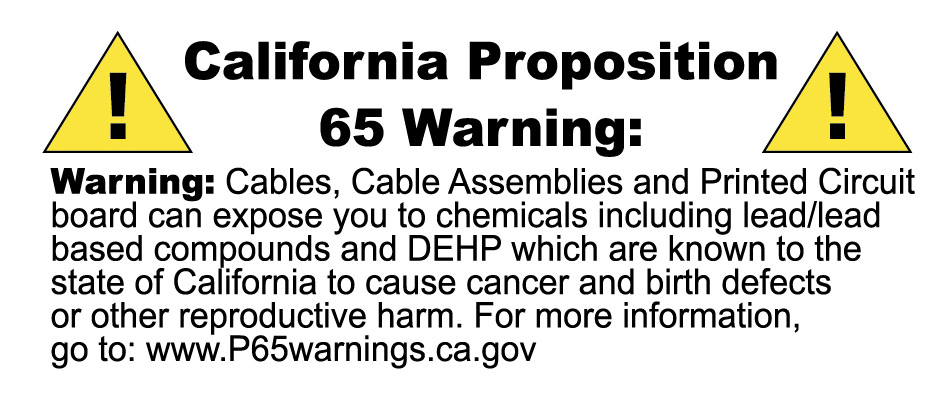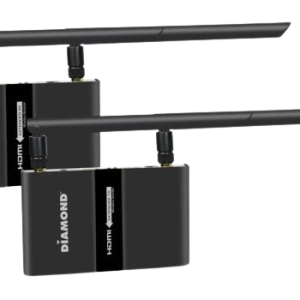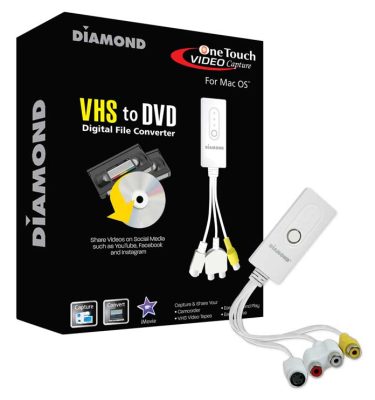Diamond VC500 USB 2.0 One Touch VHS to DVD Video Capture Device with Easy to use Software, Convert, Edit and Save to Digital Files
$34.99
Important Notice for Windows 11 Users
- Easy to Use Capture by the Touch of One Button
- Operating System: Windows 11, Windows 10, Windows 8 and Windows 7
- Capture Video from Almost Any Video Source
- Preserve Your VHS tapes with One Touch
- Convert, edit, and save videos in digital format
- Easily share captured videos on social media
- Cyberlink video capture, editor and DVD creator software
- Software included to burn Videos to DVD/VCD
- VHS to DVD Converter
- Also Available for MAC
- Frequently Asked Questions
- European Orders: United Kingdom, France, Germany, Italy, Spain: Click Here
Out of stock
Description
We are out of stock, you can purchase from Amazon by clicking this link: Amazon Link
Important Notice for Windows 11 driver installation
Diamond Video Capture VC500 – USB 2.0 One Touch VHS to DVD Video Capture Device
The Diamond Video Capture VC500 has become the most versatile and easy-to-use VHS digital converter on the desks of many video capture enthusiasts. It takes all the stress out of converting video from almost any source and converting and preserving them into digital files. The VC500 is a VHS to DVD converter that converts VHS to digital formats such as DVD. With the Cyberlink software and all the included accessories, you are ready to start capturing, editing and preserving video and audio from almost any analog video device. Right out of the box, the One-Touch Video Capture VC500 is ready to capture video with the touch of just one button. Burn full-screen video capture, edit and create DVD and VCD. Upload your finished videos to YouTube and other popular video sites or just share them with friends and family.

Preserve and Convert VHS Video Cassettes
Before the age of smartphones, tablets, social media and even digital cameras, there was the VHS cassette. It was the only way to record and store all of our videos. Some of your most cherished moments in life are in VHS format – TV shows, music videos from the 80s, weddings and your kids’ birthdays. Why throw them out? There must be an easy way to preserve them… right? The VC500 Video Capture easily collects data from your original source, in this case, a VHS player, and displays it beautifully on your PC or laptop. At the same time, it is recording and saving it for editing later.
Capture Video Instantly and Easily
With the included Cyberlink software, you can enjoy having the VC500’s powerful application right there on your laptop. Seamlessly go through an entire library of archived recordings of vacation videos, family home movies, and sporting events. Personalize your YouTube videos by adding text transition effects and storyboards. The VC500 works with any video source including DVD players, set-top boxes, camcorders, and game consoles. Create wonderful tutorials and how-to videos and convert them into digital files instantly.
Edit, Save and Burn to DVD
The VC500 comes with RCA and S-Video inputs and also uses a USB 2.0 interface. Any device with a composite output such as a DVD player can be used to transfer video and audio to your PC. Create DVDs to add to your collection of movies and favorite TV shows. The VC500’s compatibility includes: NTSC, PAL, AVI, JPG and BMP formats and is fully functional on PCs operating on Windows 10. See for yourself why the award-winning, Diamond One-Touch Video Capture VC500 has become THE favorite video capture device for video enthusiasts from around the world.

Share on Social Media
Create videos out of your old VHS tapes with the VC500 and upload them to social media. Have your friends and family recapture all of your old memories that would otherwise be lost forever.

Specifications
Capture videos with the touch of a button. The One Touch video Capture VC500 captures video and audio from almost any device. Capture content from VCRs, Camcorders, DVD players, or any device supporting video output through an S-Video or composite RCA connection.
- PC TV Parental Control Notice
- Easy to Use Capture by the Touch of One Button
- Capture Video from Almost Any Video Source
- Preserve Your VHS tapes with One Touch
- Software included to burn full-screen video capture, edit and create DVD
- Capture directly from your gaming console and upload to YouTube from one application
- Support for Windows 8 and Windows 10
- Interface: USB 2.0
- Video Standards: NTSC/PAL
- Push Button: Press to start/stop video capturing
- Video capturing formats: MPEG-2 and AVI formats
- Video Inputs: Composite RCA or S-Video
- Still image capturing: JPG or BMP formats
- NTSC Video Capture:720×480 @30FPS
- PAL Video Capture: 720×576 @25FPS
- Burn support files to DVD/VCD
- Cyberlink video capture, editor and DVD creator
System Requirements
Operating System: Windows 11, Windows 10, Windows 8 and Windows 7
System CPU: AMD Athlon® or Intel ® Pentium ® 4
CPU Speed: 1.4GHz
System Memory: 256MB
Power Supply: USB 2.0 port
Hard Disk Space: 600MB to 3GB per 1 Hour of Recording
DVD: DVD ROM for installation and or DVD writer for installation and DVD creation
BUS: USB 2.0
Internet Connection: Yes, if you need to download the driver installation
Videos
VC500 Overview
How To Convert VHS to Digital
Support & Downloads
(Driver, Ez Grabber and Power Director 12) Note for Power Director installation use the Serial Key located and printed on the included CD envelope that was included in the VC500 box
* Diamond VC500CXT Walkthrough
OS: Windows 8* (32 & 64 bit), Windows 7* (32 & 64 bit),
Windows Vista* (32 & 64 bit), Windows XP* (32bit), Windows 8.1* (32 & 64 bit)
Diamond VC500 Quick Installation Guide
OS: Window 10,Windows 8* (32 & 64 bit), Windows 7* (32 & 64 bit),Windows Vista* (32 & 64 bit), Windows XP* (32bit), Windows 8.1* (32 & 64 bit)
Linux Driver(This driver is not supported by Diamond Multimedia)
VC500 Spec Sheet
OS: Windows 10*, Windows 8* (32 & 64 bit), Windows 7* (32 & 64 bit),Windows Vista* (32 & 64 bit), Windows XP* (32bit), Windows 8.1* (32 & 64 bit)
Power Director 12 update (Fixes DVD Burning Errors)
ShowBiz
OS: Windows 10*, Windows 8* (32 & 64 bit), Windows 7* (32 & 64 bit),Windows Vista* (32 & 64 bit), Windows XP* (32bit), Windows 8.1* (32 & 64 bit)
Power Director 12 User Guide
| Ez Grabber Windows 10 Update (Fixes Missing Video Preview) |
You may also like…
-
Diamond Multimedia VC500MAC USB 2.0 One Touch VHS to DVD Video Capture Device (Does Not Support OS 13.x and higher)
$29.99